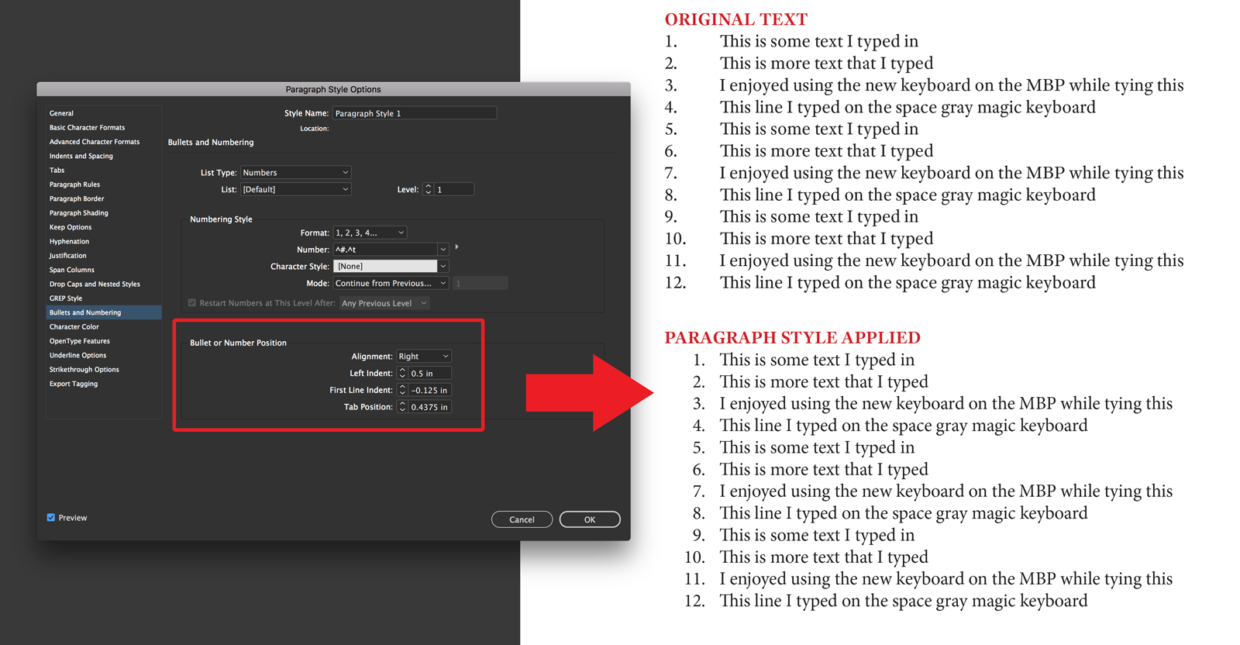This is something I see people asking all the time. How do I make the numbers in a number list line-up with the period after the number instead of being left justified?
It’s a simple paragraph style. As you can see in the image above, it’s just a matter of a few simple adjustments. Just go to your Paragraph Style Options and click on the Bullets and Numbering tab in the left column. At the bottom, adjust the Bullet or Number Options to your liking.